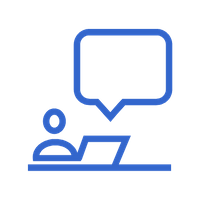
@Boldline
A: yes that should be the Registration color. But it also depends where it is exported or printed to, so I think it needs to be tested.
I'm not sure about pasting or importing AI registration, I have to check that.
B: Yes it should as black as it can get by having a full (100%) ink on each color channel, all CMYK and the additional spot channels each receiving 100% when a registration color is printed.
Depending on the process, true knocked out black is C=0, M=0, Y=0 and K=100.
But the registration colors will always result in C=100, M=100, Y=100, K=100 (where 100 can be replaced to whatever the T slider in the Color panel is).
This should result in full ink on each plate.