How to crop a vector design ?
-
I'm trying to crop small portions of large vector designs obtained through image trace + shape effects. The design is quite 'messy' due to the way it was obtained. I'm cropping parts of it to use it as a basis for the next iteration (I don't want to crop the original image used for tracing as I don't know the part I want to select in the end)
I'm using Intersect Combine Path function, with a rectangle shape to crop the design. It works often, but also fails often and I cannot find why.
I flattened all shape effects, I used the simplify path feature to remove extra nodes.
In this video, you can see that Intersect boolean doesn't work with filled shapes, but works when fill is transparent : https://somup.com/cT11QiL1Or
Any suggestion for cropping vector designs ?
I'm attaching the file (compressed) : 0_1749201638156_croptest2.vstyler.zip
-
@EricP There might be a bug here, I get the same issues.
-
@EricP The problem occurs because there are a lot of very thin small objects in this trace result, and intersection breaks with these (this is a bug that I will try to fix).
Was this traced in VectorStyler?
But there is a workaround:
- open the Magic Wand panel and expand it (with the knob in the title).
- disable the Inside View option in the panel menu.
- disable all, and enable the Thinness option.
- select the magic wand tool and click on one of these thin shapes.
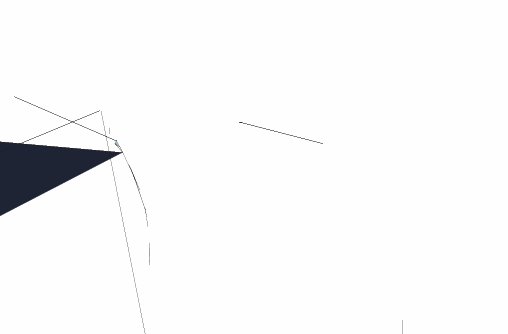
- there should be over 14000 of these.
- delete all these small shapes.
- also: remove the stroke from all these objects
- then intersection should work.
I will try to improve the intersection to better handle these thin cases.
-
@VectorStyler thank you, that worked well. I learnt a new trick with the magic wand thinness
Yes it was traced within VS
could you please let us know what the thinness selection is looking for specifically ? is it a ratio between height and width of the shape ?
Also, I often have trouble with selecting shapes within groups. I often end up ungrouping them for the sake of the selection but there may be a better way. I've tried the deep selector but it does not always work well in tandem with Magic Wand
-
@EricP said in How to crop a vector design ?:
is it a ratio between height and width of the shape ?
Yes, something like this.
I often end up ungrouping them for the sake of the selection but there may be a better way. I'v
Double click the group and that will isolate for selection.