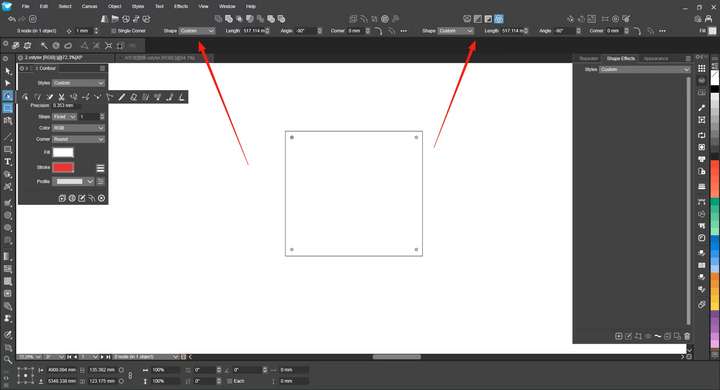list of errors
-
https://youtu.be/9jSUPKJFkpE?feature=shared
1. With the Magic Wand tool, selecting an internal shape will also select the external shape.
2. No matter how I try, when I copy the red line to AI, its path is automatically expanded.
3. Hidden shapes can be selected by the Magic Wand. I haven't been able to replicate this issue, so let's ignore it for now.
4. An error with the Rounded Corner tool.
5. Grouping two shapes with 50% transparency yields an unexpected result. Pressing the shortcut key 0 doesn't restore them to 100% solid color. I'm not sure if this is an error.
6. The problem with the last operation should be easy to spot. After the error occurs, it's impossible to undo and revert to the previous state. I hope these issues can be fixed. Thank you.0_1751900448631_问题456.vstyler
-
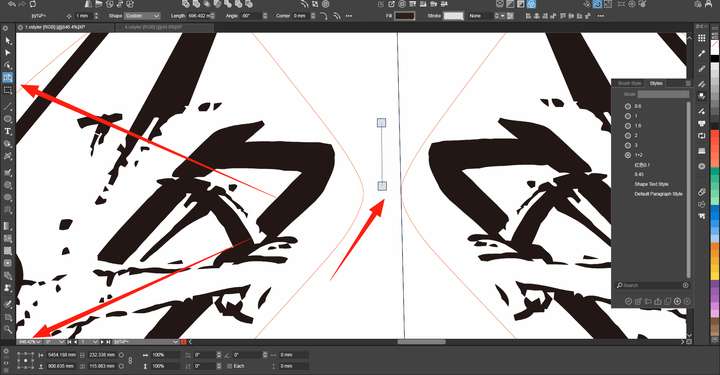
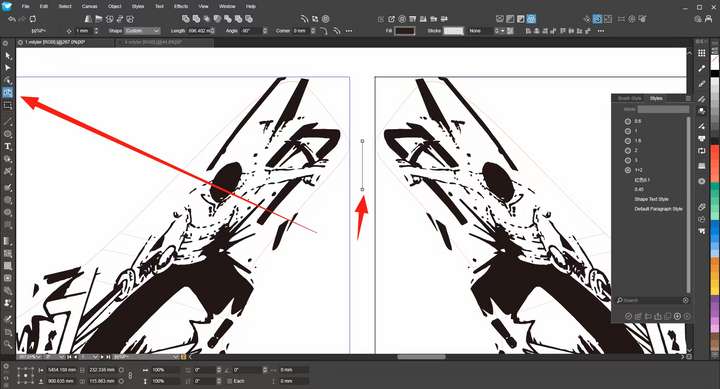
The control handle of the Mirror Tool will enlarge along with the displayed result.
-
@monsterfox I opened a bug on this and will get back with questions if needed.
-
This post is deleted!
-
@monsterfox said in list of errors:
- With the Magic Wand tool, selecting an internal shape will also select the external shape.
Enabling the "Intersecting shapes" mode causes this, any shape having a common region (non-empty intersection) with the selected shape is selected
2. No matter how I try, when I copy the red line to AI, its path is automatically expanded.
The stroke has the "distorted mode" set, can be turned off with the 6th icon in the Stroke panel.
I will fix this, as in this case there is no actual distortion.
-
@monsterfox said in list of errors:
An error with the Rounded Corner tool.
This can be replicated.
5. Grouping two shapes with 50% transparency yields an unexpected result. Pressing the shortcut key 0 doesn't restore them to 100% solid color. I'm not sure if this is an error.
This is not a bug. Grouping those shapes keeps the transparency at the object level, not the group level. The group transparency will be 100%.
The solution is to set the object transparency to 100%, group them, and then set the group transparency to 50%
-
@VectorStyler The update today didn't fix the bug in the Rounded Corners tool?
-
@monsterfox said in list of errors:
@VectorStyler The update today didn't fix the bug in the Rounded Corners tool?
No it did not. For now the corner rounding stops at Cusp node types, even if the node seems to be smooth.
The attached example can be improved by setting those node types to Smooth (but there will be other issues also).I have this issue still open, and will try to improve it later.
-
@VectorStyler Moving an object with Ctrl+D, then entering outline mode and pressing Ctrl+D again fails to continue the previous operation step.
-
@monsterfox said in list of errors:
Moving an object with Ctrl+D, then entering outline mode and pressing Ctrl+D again fails to continue the previous operation step.
I added this to the backlog
-
@VectorStyler https://youtu.be/Xhj0SgWV6VY?feature=shared
0_1753800013754_替换偏移.vstyler The shape selection tool operates normally, but the shape selection function in the menu has a position shifting issue. It is hoped that this problem can be fixed.
-
@VectorStyler 0_1754145570756_da_1754055731907.ai
This AI file cannot be imported.
-
@monsterfox said in list of errors:
This AI file cannot be imported.
Same here. I will try to fix this.
-
@VectorStyler https://youtu.be/kc87331fVTw?feature=shared
0_1754577330883_偏移数据错误.vstyler
No extra operations (especially do not use the magnifying glass); the error in this history record can be copied.
-
@VectorStyler https://youtu.be/8vY-PU0TpfQ?feature=shared
The previous file still has errors. There's no problem when using the graphic selection tool, but when using the graphic selection function in the menu, the selected graphics are offset. This issue still needs to be fixed.
-
@monsterfox Was that toolbar created with a previous version?
If so, the action parameter is changed now, so please recreate the toolbar or remove and add the action again.
-
@VectorStyler You might not have noticed that there's a step in my video where I operate via the menu. Additionally, the same error occurs with the button I re-added. It's important to note the order in which you select the graphics: first click the red one, then the black one.
-
-
-
@VectorStyler https://youtu.be/2tymaMPgsp0?feature=shared
https://youtu.be/-1idSoMPKSY?feature=shared0_1755787575851_测试+1.vstyler
Video 1: When using the shape selection function, displacement still occurs. However, if they are converted to curves and then this function is used, most shapes are normal, while a small number still have offsets. If the shape selector tool is used, none of the above problems exist.Video 2: A special error occurs. Some of the lines in it do not change.