Can't save
-
After updating to 1.2.076, I can no longer save files.
The following alert appears. (License 0)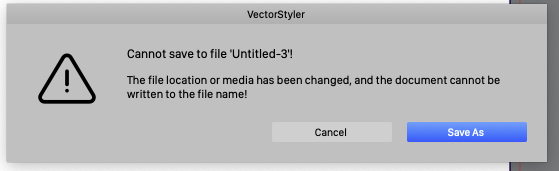
The document content is simple, such as a single rectangle.
I can save files without any problems with 1.2.034 on the same machine.I have performed maintenance on my Mac using TechTools, etc.
-
@861475_VctSt Most likely something broke with the update.
Remove VectorStyler completely also the settings folder (Help -> Reveal Workspace)
Download and install again.What happens immediately after selecting the Save command for a new file? Did it show the Save panel?
And what folder was selected?
-
Thanks.
As you pointed out, there seemed to be a problem during the update. I deleted all VS-related data, did a clean install, and the problem was solved.
I don't do this as often these days, but I still find it a bit of a hassle to restore the environment after a clean install of VS.
I make irregular backups of the following.
 Could you suggest any more effective backups?
Could you suggest any more effective backups?xxx.settings
xxx.vstool
xxx.vswork
/Users/hara/Library/Application Support/NumericPath/VectorStyler1.2/vector/data/presets
-
@861475_VctSt said in Can't save:
It should be enough to backup and restore the /Users/hara/Library/Application Support/NumericPath/VectorStyler1.2/vector/data/resources folder (important: "resources", not "presets").The problem is that if there was any settings / workspace option causing this issue, then it might persist.
Next time if this issue occurs, please send me the content of the "resources" folder
-
Understood. I will back up that folder regularly.
The following data
xxx.settings
xxx.vstool
xxx.vswork
may be modified by updates, so even if you back it up, there is no guarantee that it will be 100% inherited.